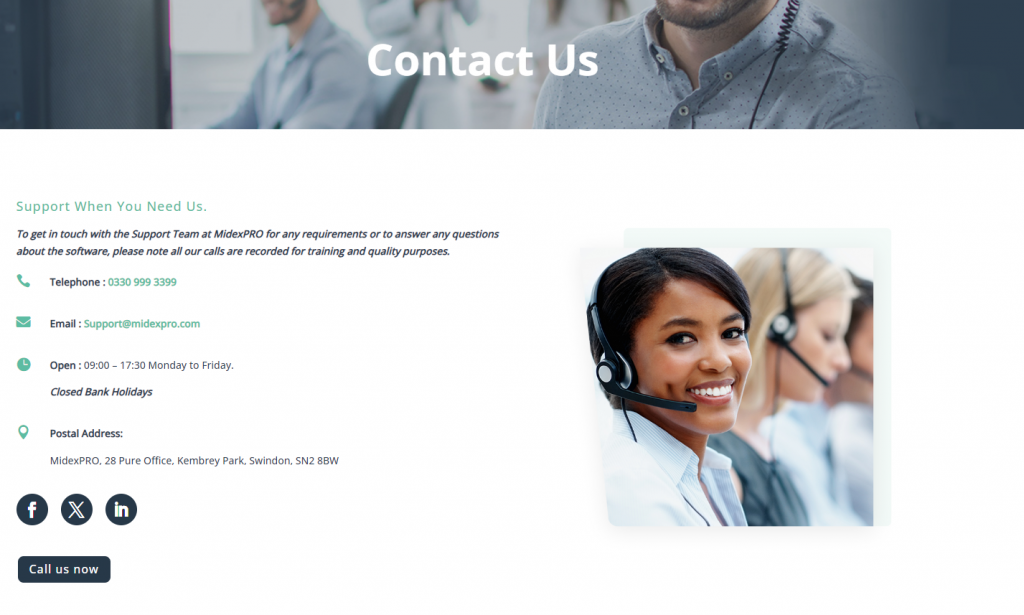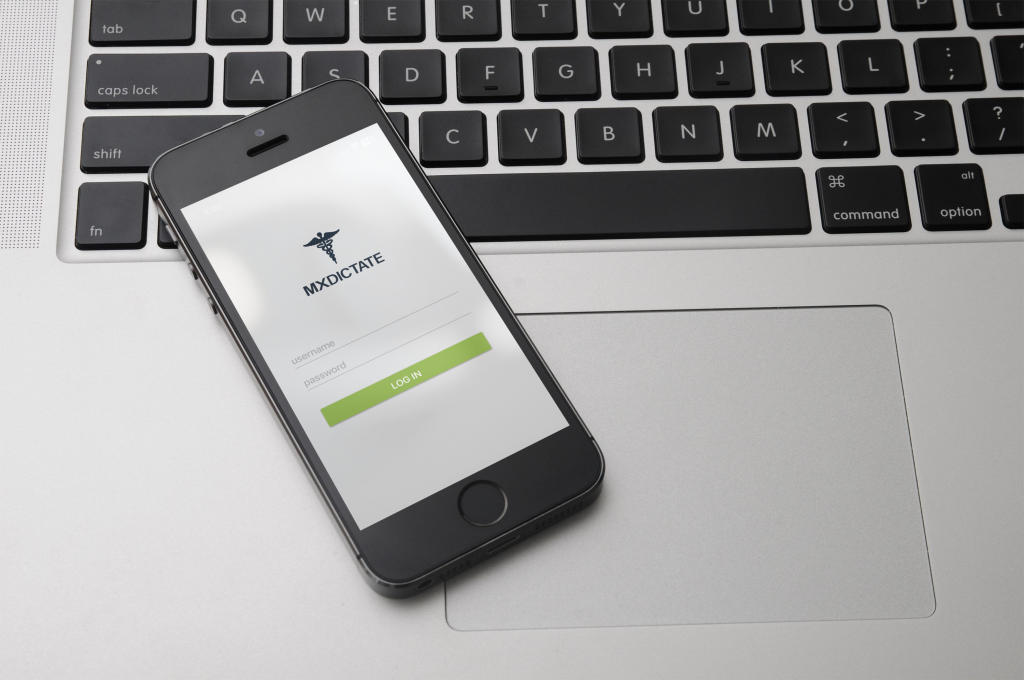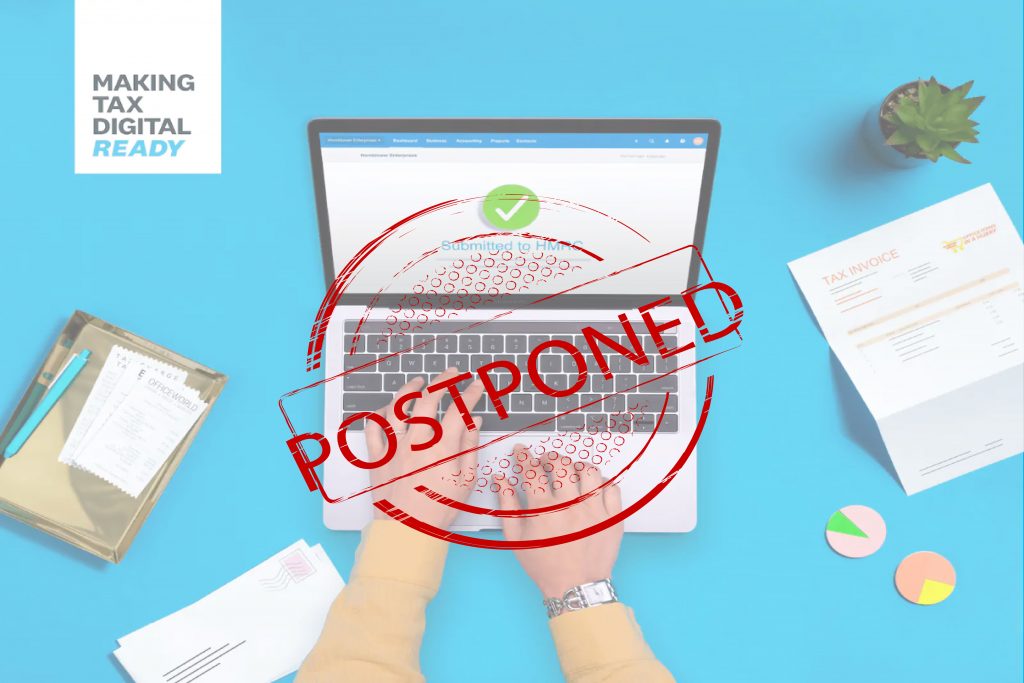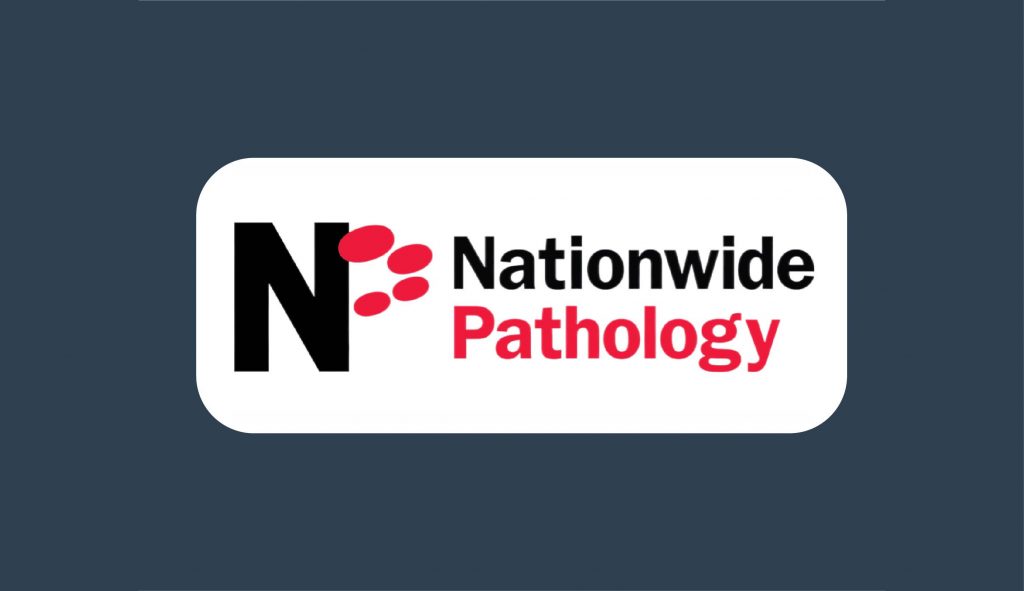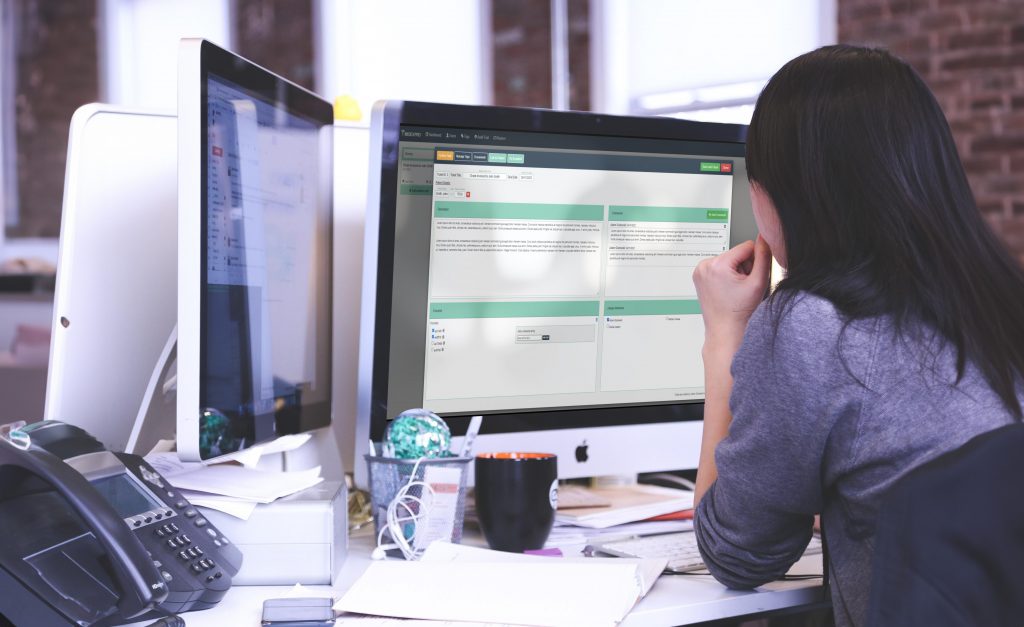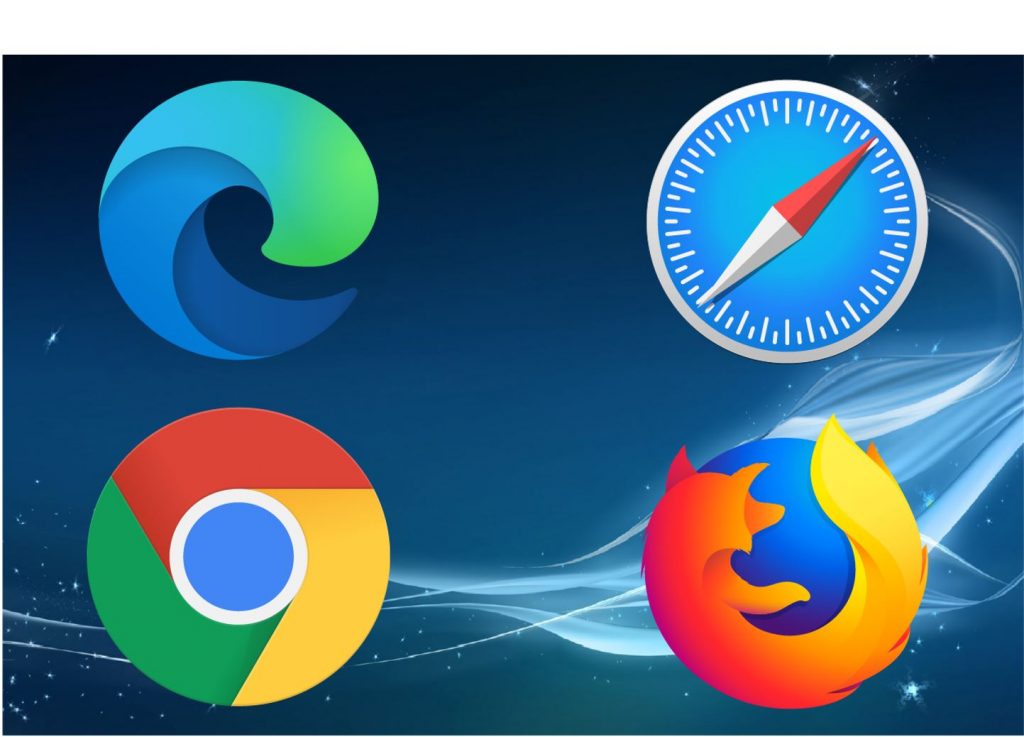Welcome to the MidexPRO Blog page
This section of the website allows us to expand in more details, some of the Features and Functions available to you and offer ‘Best Practice’ advice.
You may have been using MidexPRO for years or completely new to the system. Returning to this part of the website regularly, or following us on social media, enables you to learn more about a topic in greater detail.
We hope you enjoy reading them and find them useful.
Top 4 Recent Blogs
Capterra awards MidexPRO again
For the last 4 years, MidexPRO has actively encouraged our clients to leave a review of the MidexPRO software and...
Read More
Client Nominations for Good Causes
Earlier this year you will have seen that MidexPRO celebrated 30 years of serving the medical community.
Read More
Digital Records Saves Time and More
As one of the UKs leading Private Practice Management software providers, MidexPRO places the use of Digital Record keeping at...
Read More
What to look for in a Private Practice Management System
If you are looking for your first Practice Management system, you may find lots of options available to you when...
Read More