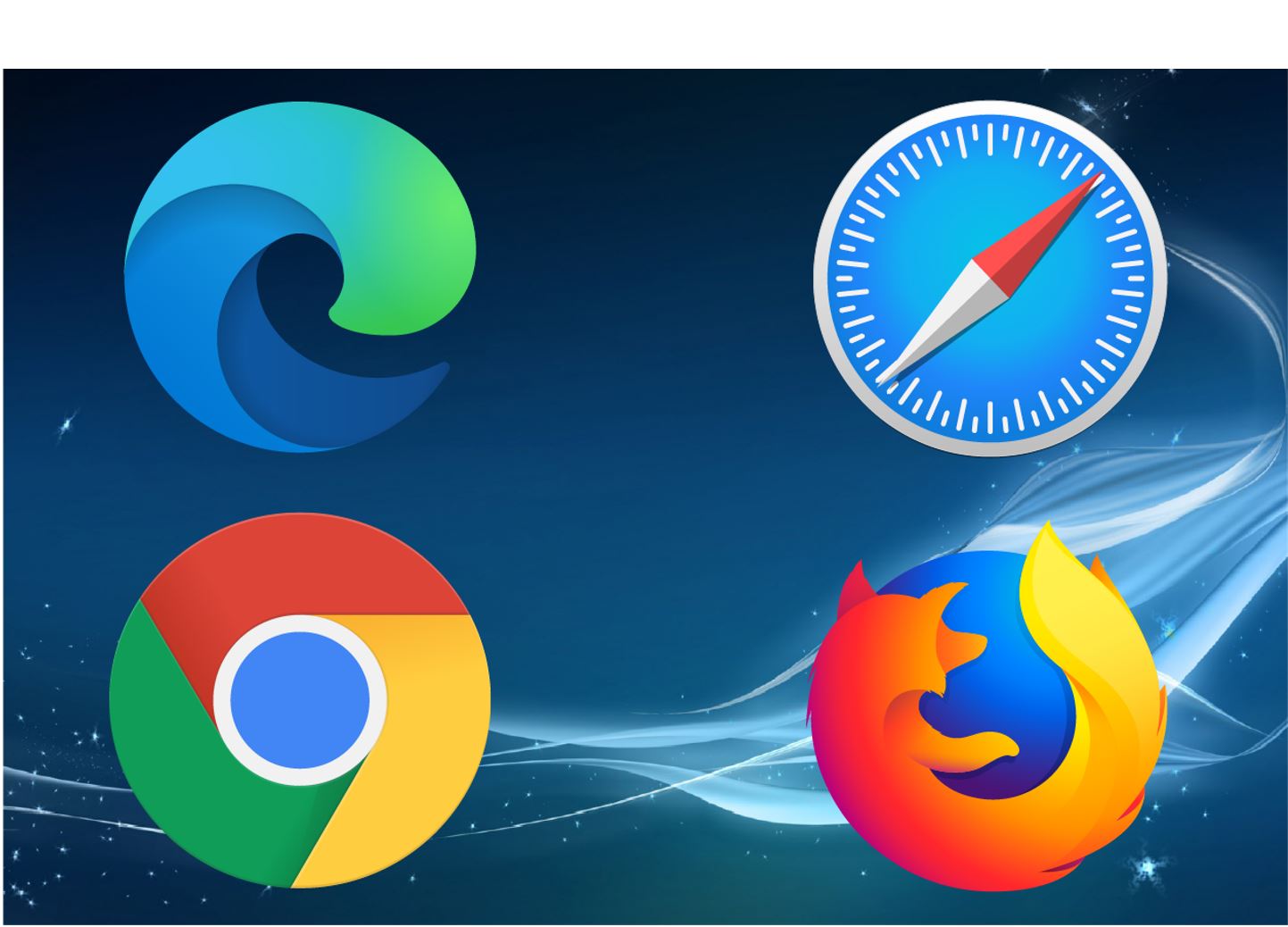MidexPRO always strives to keep our software up to date with the latest industry updates and recommendations.
For your version of MidexPRO to run smoothly, without any lag, and to ensure maximum security, it is vital that you keep your web browsers up to date too.
A web browser, or ‘browser,’ is an appliance used to access and view websites. The most common browsers include Safari, Google Chrome, Firefox, and Microsoft Edge
There are many different security threats that your computer can be subject to when you are browsing the web: identity theft, phishing sites, viruses, trojans, spyware, adware, and other malware. Browser updates are issued to combat just these problems and should be reason enough to ensure your technology is checked and kept relevant.
MidexPRO is Cloud-based; this means your data sits in the Cloud and can be accessed from any mobile device with the correct secure log-in information. By not keeping your browser or PC up to date, you also risk potential errors within MidexPRO.
If you imagine, MidexPRO’s Software Team keeps the most recent updates valid on all elements of our software. If yours isn’t kept up to date, then your PC and MidexPRO won’t be ‘talking’ in the same language, and therefore errors will occur.
Take the browser known as Internet Explorer.
Microsoft has now officially marked this browser as reaching its ‘end of life’ back on the 15th of June 2022. Over time, if you continue to use this browser to log in to MidexPRO and move around the web, you will begin to experience problems. This browser is no longer compatible with MidexPRO and since September 2019, we have been informing clients to use other recommended browsers like Google Chrome, Microsoft Edge, or Firefox instead. It’s also part of the ‘Software Disclaimer’ found in the footer of our website.
The Disclaimer allows you to see the minimum requirement your PC or mobile device must have in order for MidexPRO to run smoothly.
By changing habits to the recommended browsers, helps to ensure you have the best User experience not only for MidexPRO but also for any other web activity you perform.
In the MidexPRO ‘Terms of Use’ you can see all the requirements MidexPRO needs, to allow one of the UK’s leading cloud-based practice management software providers, to run smoothly.
Clients can find the Terms of Use on the left-hand side of the page. Scroll to the ‘Legal’ tab and find the section ‘System Requirements’ to read more.
Not sure how to keep your PC and devices up to date?
If you have an IT company that services your office PCs then these updates will be done automatically.
If you don’t, then you will need to ensure any requests to update your software, are carried out promptly, when prompted.
If you are not sure about updates or need help, the MidexPRO Support Team is happy to help.
We have produced a checklist of points to run through with you whilst sharing screens on your PC. This checklist will look to see if you have the most secure and up-to-date version of all applications that could affect the running of MidexPRO.
The Support Team is happy to run through this list with you and should you need any amends, we can give our suggestions to either pass on to your IT company or you to action. We estimate this will take about 10mins and completely free. Just contact support to arrange a suitable time when the checklist can be done on your PC.
If there are multiple updates to be completed and you do not have the confidence to carry them out or an IT company to do them, we can help. This will be chargeable (POA) based on what needs to be done.
The Support Team will not be able to support any other IT issues beyond the time it takes to do the updates, but they will ensure you have an operating system that continues to be secure and working to its optimum level.
If you would like to take advantage of this option or have any questions regarding security and MidexPRO, please contact Support on 0330 999 3399 or email us at support@midexpro.com and if you need a checklist appointment, the team can book a suitable appointment for you.