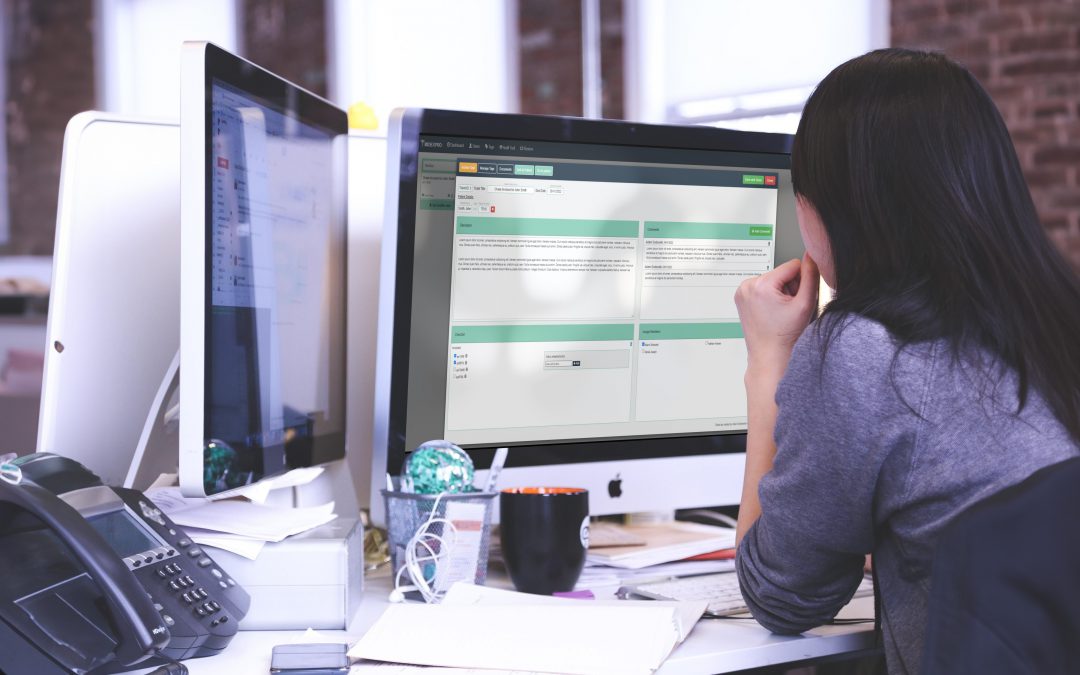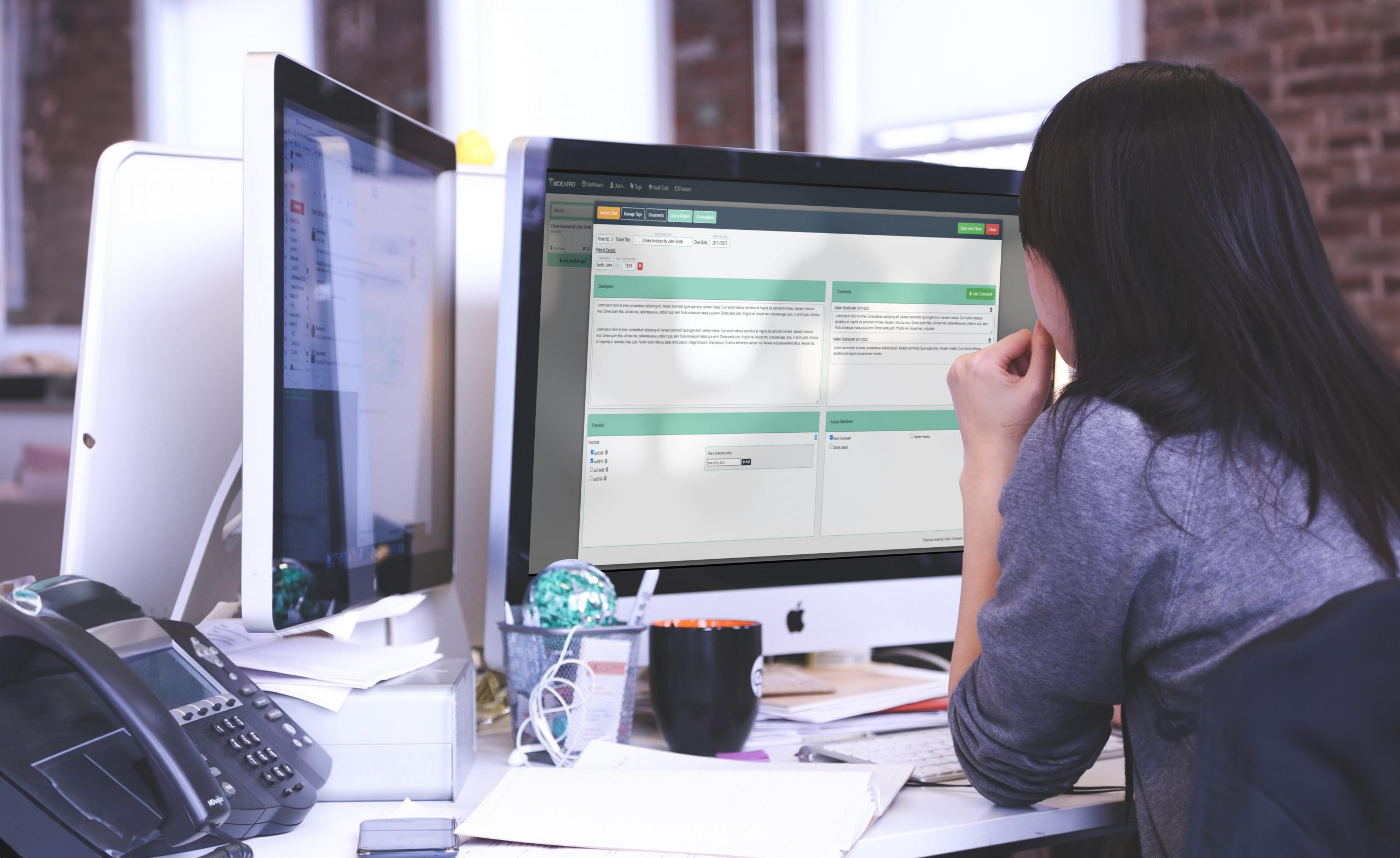Why is a Task Management function important to your busy clinic?
Running a busy Private Practice clinic is hard enough.
If you have multiple Clinicians to assist or have multiple secretaries based in several locations, it can be hard to keep on top of all activity. Yes, email updates work but rely on all parties communicating in the same way.
What if you had the function to view all progress across all patient assignments in one place that the team or clinic can view in real-time?
We have just the solution: MXTASK – A Task Management functionality available to MidexPRO Users which can be used for communication but also to increase efficiency.
Using a tool like this will help to prioritise tasks and bring teams together on one platform reducing the need to call or email for updates. It’s both visual and interactive and offers updates in real-time.
You may be familiar with Monday.com, Trello, and Wrike who are very good at enabling this style of collaboration to take place, However, in Private Medicine, the ability to link medical records or allow for the security of your patient’s records to be updated is something they can’t do.
This is where MXTASK comes in.
MXTASK was written by the Team at MidexPRO and is part of the functions offered to clients.
This feature allows your Clinical and Administration team to organise and set tasks, prioritise, and divide workloads and any patient documentation can be uploaded, reviewed, and linked back to the patients from one place.
MXTASK is part of MidexPRO and therefore, the two systems speak to each other.
Secretarial groups, Private GPs, Orthopaedic consultants, and Medico-Legal clients have all found using MXTASK helpful at reducing duplication of work and streamlining tasks.
We asked Gillian Rolfe of Kent Medical Secretarial Services why they use MXTASK?
‘We use MXTASK to track the outcome of patients that are seen by consultants. We use it to make to-do lists for the consultants as well. By using MXTASK it keeps everything we need as a team in one easy, viewable place for us all to update, track and keep informed.’
MXTASK allows you to assign responsibility to the most relevant person without the need for email or calls. Updating the task in real-time allows for improved efficiency and openness on progress. The inbuilt Audit facility allows for monitoring of completed activity and permissions can be granted to colleagues depending on roles.
Once enabled and set up MXTASK will flag outstanding activity on the Dashboards of each person included in a process, highlighting when an action or activity needs to be completed.
MXTASK is available for a FREE 30-day trial which includes a demonstration by the Support team at MidexPRO. The Team remains available to you should you need help or advice throughout the trial. Should you decide to continue to use or wish to enable MXTASK, a one-off fee will be agreed upon and charged accordingly.
Call Support 0330 999 3399 or email support@midexpro.com and let us help you streamline tasks in one, easy-to-use place.
*MidexPRO is a Private Practice Software offering a suite of tools and functions to run a busy practice. Used by multiple specialities across the medical sector. For more about MidexPRO, click https://midexpro.com/is-midexpro-for-you/