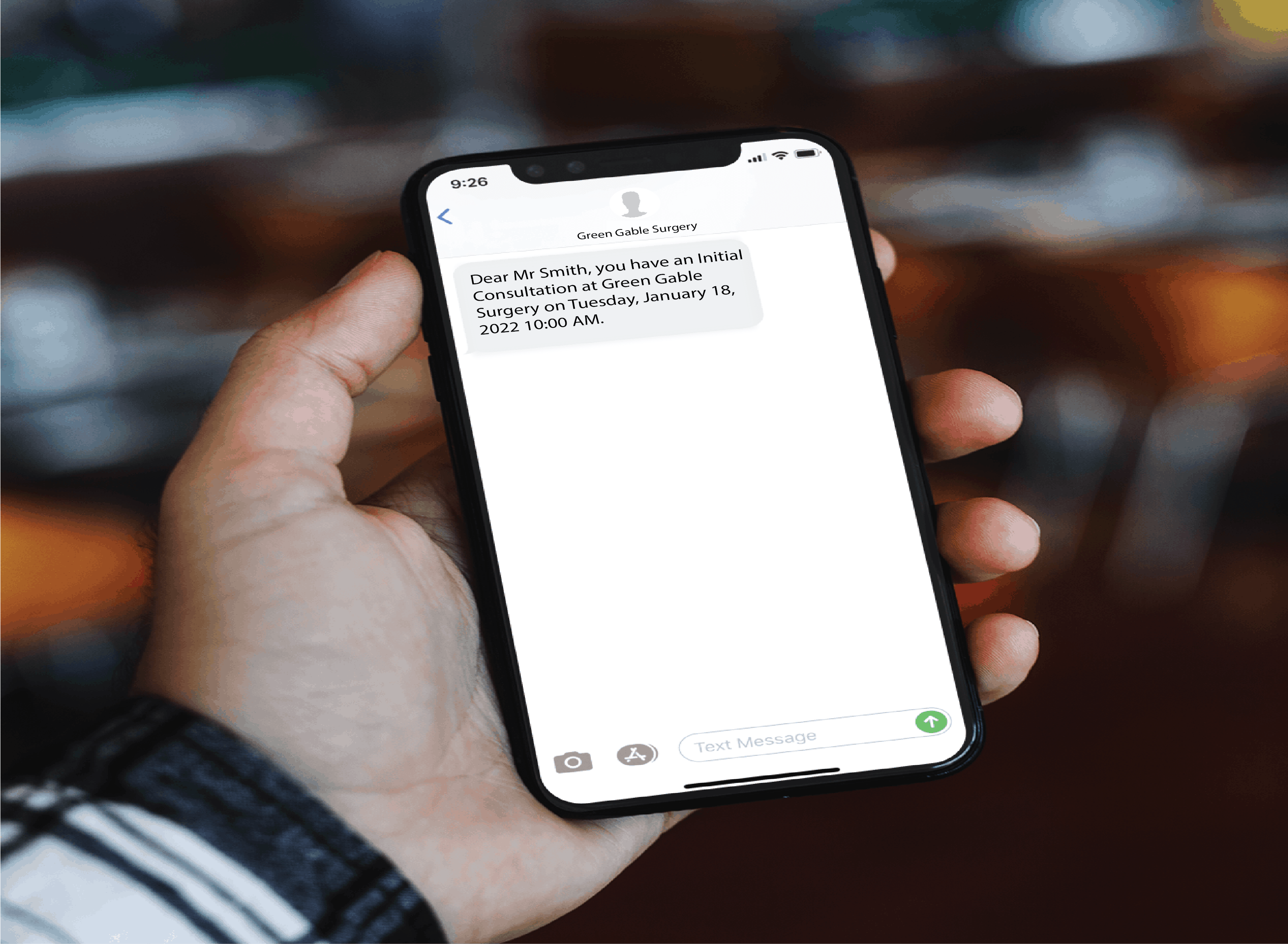If you run your own Private Practice, you’ll be all too familiar with revenue lost when clients or patients fail to show up for an appointment.
A well-planned Clinical Diary is put into disarray when a patient arrives late or misses the date completely. In these testing times, the risk to your business and disruption caused is something MidexPRO feels passionate about.
Help your business reduce missed appointments or late arrivals by using tools MidexPRO has available. We can help reduce income losses, save you time and help reduce your carbon footprint.
Benefits of Text Reminders (SMS)
A text is the quickest way to reach a patient. Most people do not respond to a letter sent in the post, emails sent to an inbox, or like to pick up their phone to numbers they don’t automatically recognise.
On the flip side: 99% of people DO read a text message. It’s the number 1 preferred form of communication and gives you direct communication to your patients & clients without too much interruption to their day.
Text Messaging is easy to set up with the MidexPRO Support team who can help prepare and plan the reminder text message content and arrange your preferred time to send – a week prior or 24/48 hours prior to an appointment. Whichever suits your business needs.
MidexPRO aim to eliminate the need to use paper when using the Software. Sending a text message will significantly cut the amount of paper a Practice may need to use. It is estimated that 40% of all waste in landfill is surprisingly, paper. We all need to do our bit to help the environment and the sending of a text messages will help to reduce you and your patients Carbon Footprint.
The text reminder will do one of two things: Act as a prompt to turn up on time or allow for the patient to cancel, freeing up the slot for another person to book.
Are Automated messages better than Manual messages?
In our experience, the simple answer is yes.
If you take the time to automate your standard reminder SMS’ you can pick the time the message is sent to patients. You can arrange to send specific messages a few days before and amend by making a more personal message to send on the day of the appointment itself.
Automation also ensures your team is not busy working harder than they need to be, making new texts to each patient, daily.
Hopefully, this blog has shown you the value of reminder text messages, but you can also send SMS to clients and patients for a number of other reasons too.
- Send patients a link on how to reach you. Best local transport options or links to local taxi services.
- Send patients links to a telephone consultation. MidexPRO has the video consultancy Whereby enabled and once you have a registered account, you can send your patients a link to join a call.
- The MidexPRO Patient Portal allows patients to book and pay for their appointments, online 24/7 – 365 days of the year. Any outstanding invoices can be sent as a link to pay through the secure portal. Patients can pay multiple invoices through once in the Patient Portal with the Patients Account, automatically updated!
Even more reasons why investing in the text messaging feature as part of your MidexPRO experience will help increase revenue, save you time, and reduce costs.
For more information on these options and more functions available with MidexPRO, visit www.midexpro.com or email support@midexpro.com
We offer a FREE 30-day trial of the full system, along with access to the Support team. We will give you a full demonstration of the system, and even if you are looking for an alternative software provider, the trial will give a view of the options available to you.
MidexPRO is one of the UK’s leading Practice Management Software. The team at MidexPRO think like doctors and not a computer expert. The aim of the company is to ensure that all medical specialities, secretaries, and hospital groups can navigate the system easily and have the functions available to them that help to run clinics and practices, efficiently.